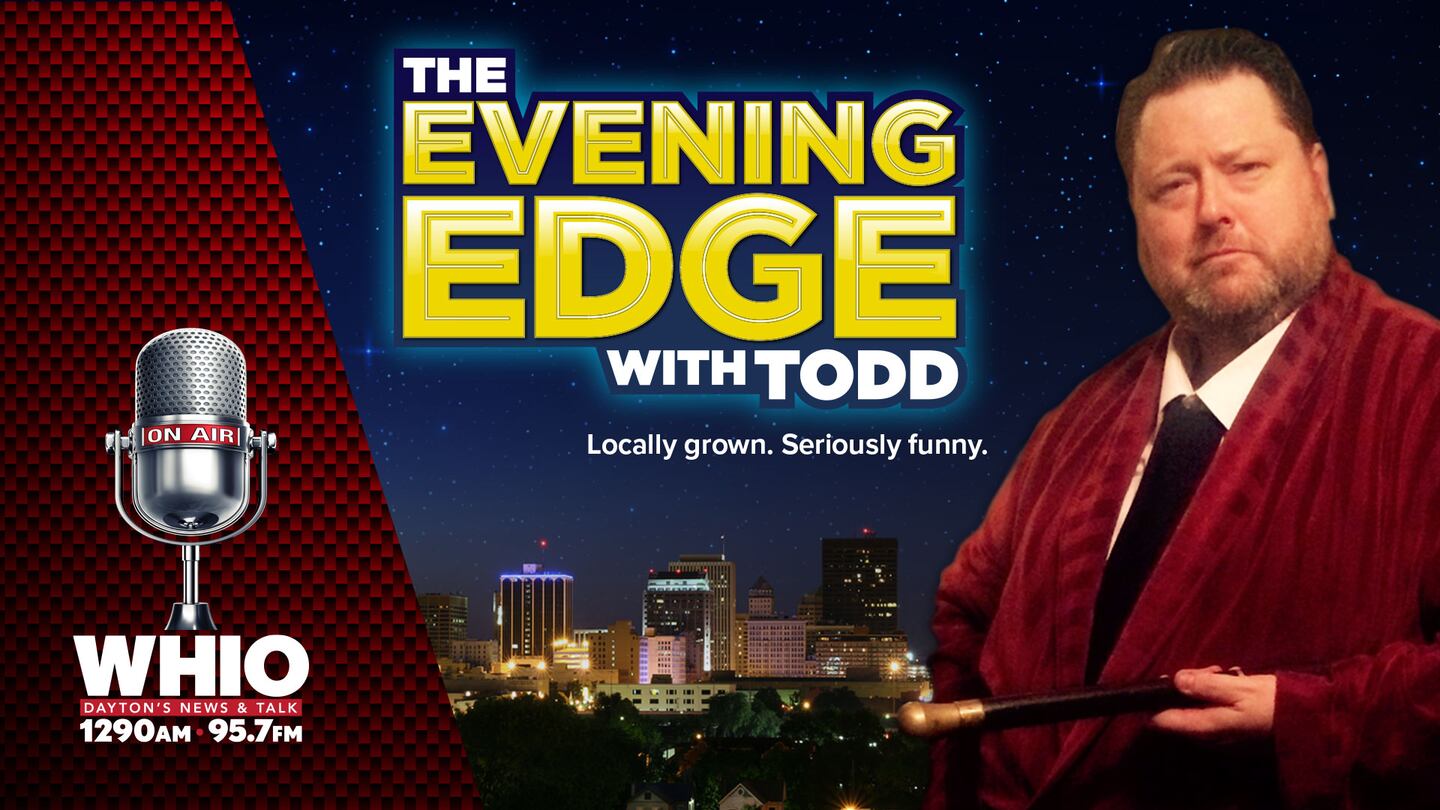Did you know not only can you hear The Evening Edge on WHIO radio and on our audio stream, but you can also WATCH “The Best Of” The Evening Edge on the WHIO-TV App on your SmartTV? Using a Roku, Amazon Fire TV, or AppleTV, you can see what goes on in the studio during the show. And it’s all FREE.
The Evening Edge airs over the WHIO TV App Saturdays from 1pm-3:30pm, and Sundays from 7am-9:30am, 1pm-3:30pm and 7pm-9:30pm.
Roku Users: search for “WHIO” in the app store of your Roku device and install today.You can also install the app directly to your device from your computer. Click to install on your Roku device
Amazon Fire TV Users: search for “WHIO” in the app store of your Amazon Fire TV device.You can also install the app directly to your device from your computer. Click to install on your Amazon Fire TV device
Apple TV Users: search for “WHIO” in the app store of your Apple TV.
Samsung Users: search for “WHIO” in the app store of your Samsung TV, Blu-Ray Player, or supported device.
Yahoo! Users: search for “WHIO” in the app store of your Yahoo! Connected TV powered device. Click here to see if your Smart TV is supported.
Vizio Users: search for “WHIO” in the app store of your Vizio Smart TV.
Cox Media Group